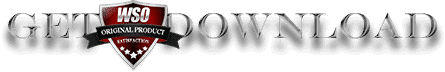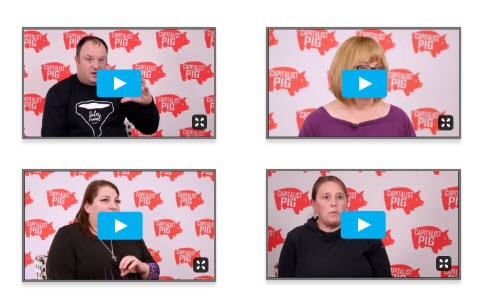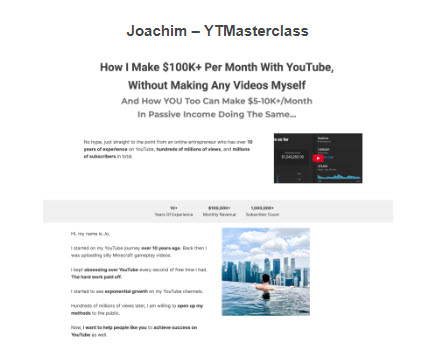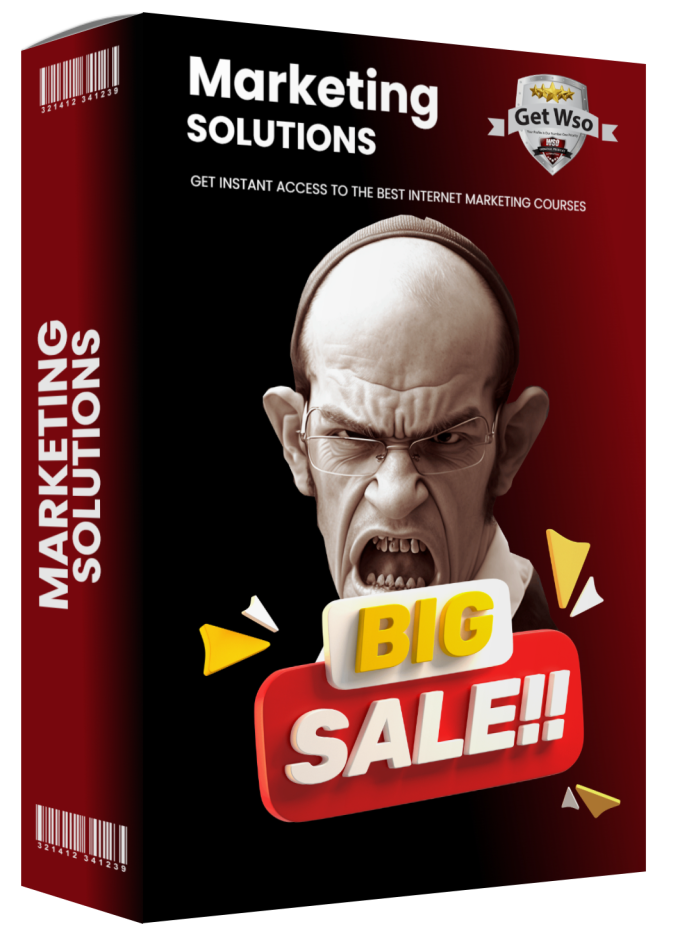WHAT DO YOU GET in Shopify Code x Course?
Shopify Code x Course The step-by-step program teaches you how to build high-quality custom Shopify websites without relying on cookie-cutter templates!
End-to-end process map from inquiry to project management to delivery
SOPs for Design to development to bring on the team with ease
Templates on Figma to accelerate your design process
Create clarity with project management and scope lessons for e-commerce
Learn Web design (UX/UI) methodologies specifically for e-commerce
Development checklists to keep you in action mode
In-depth tutorials and wiki resources for code snippets you can keep forever!
Designer-friendly training on Shopify Liquid
Handoff process for site launches and testing protocols for custom work
Tips and tricks on tools that will help streamline your operations
A community of designers like you to lean on and developers to collab with
Program Investment
Instant 12-months access to all course modules from the 1.0 curriculum
0 curriculum dripped bi-weekly Sep-Dec 2022
12-month access to Slack community for support
Bi-weekly accountability and coaching calls
Swipe files for client delivery & feedback
Wiki knowledge base (108 pages and counting!)
Learn to code Liquid with real client examples
Workflow checklists and S.O.P templates
The eCommerce Copywriting Guidebook
Project management templates (ClickUp & Notion)
NEW: 2.0 Course content on Proposals, Building Your Own Theme, Upselling Clients for Repeat Work Starting Sep 19
BONUS: Custom Shopify VIP Weekend process
BONUS: Figma Strategy Templates
BONUS:3 Workshops How to design and build for Klaviyo email
Module
01
The Frictionless Process
02
Designing for eCommerce
03
Become a Shopify Expert
04
Shopify Templates
05
Development Environment
06
Coding Basics
07
Liquid
08
Custom Theming
09
Testing, Debugging & Remediation
10
Smooth out your launch
11
Implement a Theme With Me
02
Designing for eCommerce
03
Become a Shopify Expert
04
Shopify Templates
05
Development Environment
06
Coding Basics
07
Liquid
08
Custom Theming
09
Testing, Debugging & Remediation
10
Smooth out your launch
11
Implement a Theme With Me