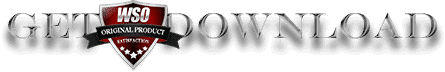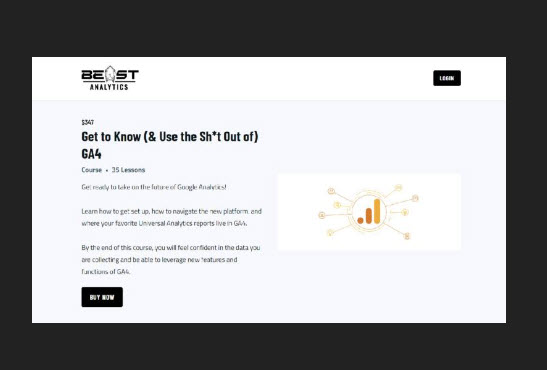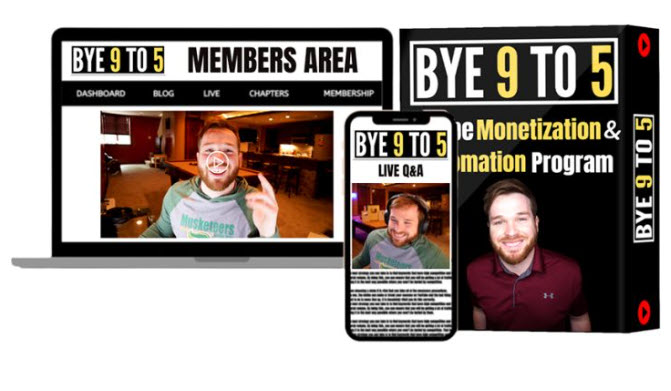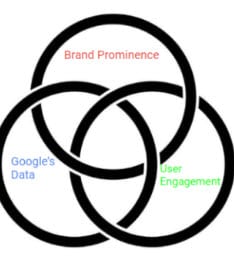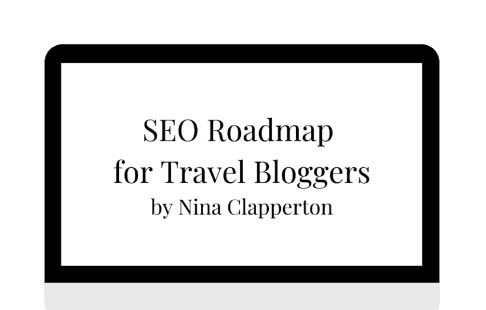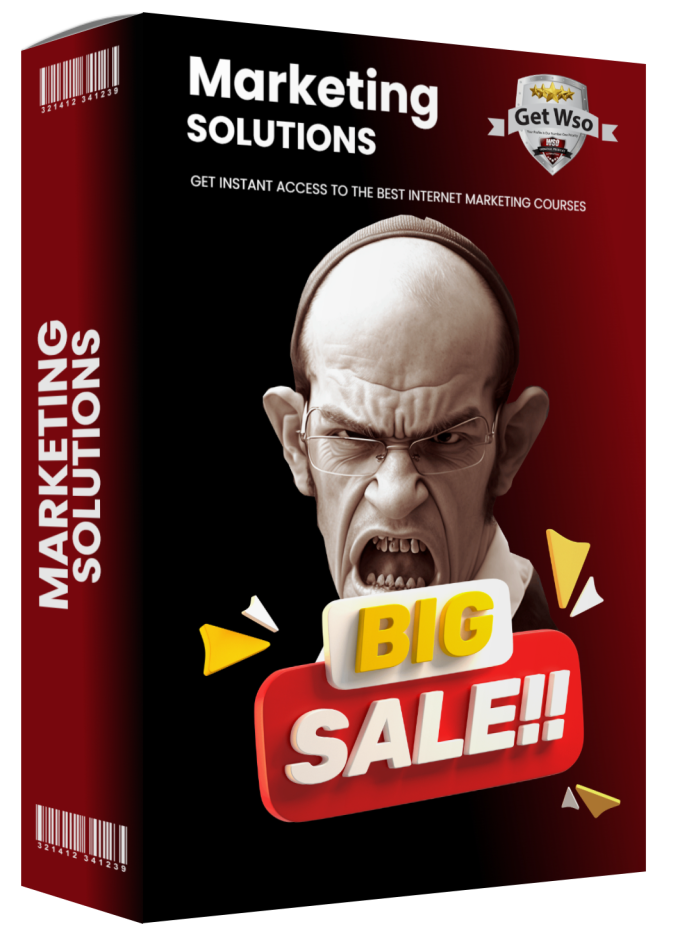What You Get:
Getting Started with Google Analytics 4
Welcome! Let’s do this thang 🤘🔥
Property & Stream Setup
Setting the Foundation of GA4 (Internal Traffic Filters, Cross-Domain Tracking, Data-Retention, etc)
The Skinny on GA4 Foundations!
Turning off Auto-Migration
Creating and Passing Events
An Overview of Enhanced Measurement
What Events Should You Be Tracking?
How to Create Events in GA4 (Ex. Tracking Email Clicks)
How to Create GA4 Events Using Tag Manager (Ex. Newsletter Signup)
Modifying Events in Platform
Tools for Documentation
Platform Overview – Primary Navigation
GA4 vs Universal Analytics (the where’s where)
An Overview of the New Navigation in GA4
Primary Navigation > Home (GA4’s Truck Stop)
Insights – Monitoring Site Stats with Machine Learning
Primary Navigation > Explore
Primary Navigation > Advertising (DON’T SKIP, ORGANIC PEEPS!)
The Reports – Secondary Navigation (Post-Jun 2023 Setup)
Post May 2023 Secondary Navigation Explainer
The Reports – Secondary Navigation (Pre-Jun 2023 Setup)
Reports Library – Creating Your Secondary Navigation
Secondary Navigation > Report Snapshot (The Overview of all Overviews)
Secondary Navigation > Acquisition Reports
Secondary Navigation > Engagement Reports
Secondary Navigation > Monetization Reports
Secondary Navigation > Retention Reports
Secondary Navigation > User & Tech Reports
Reporting on Enhanced Measurement Dimensions (Search Terms, Links, Videos, Files, etc)
How to Interact with Reports
Advanced Leverage of GA4
Getting Started with BigQuery
How to Use Looker Studio with BigQuery
Move Google Ads Report into Navigation
Using Audience Builder
Search Console Data in GA4
Uses of Explore
Creating Custom Funnels in GA4
Creating a User Flow in GA4
User Explorer